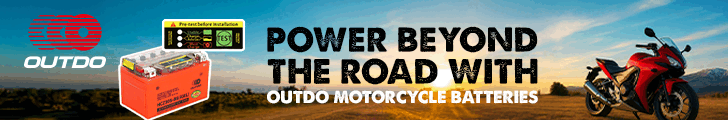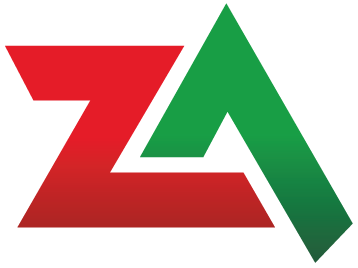When my mate Corrie Moolman phoned me and told me he had some kit that he wanted me to test, I was quite intrigued. When we met over a coffee and he handed me a small box containing the Beeline Moto Navigation Device I chuckled inwardly. Let me explain. I am the world’s original BC fellow! (Before Computers). I endeavour to stay pretty much in an analogue world. I have generally found that what computer geeks and I find as ‘intuitive’ are very different things. My previous experience with GPS devices has not really altered my view. Both the Garmin and TomTom devices that I have used have left me unconvinced.

In fairness, I must say that “intuitive” to me means being able to suss it out with minimal study. I accept that complex route planning will require some training and I’m cool with that. What gets my goat, is when I want to simply type in an address and hit GO, the device cannot find the particular place I want to go. Over and above that, the typing process on my Garmin required moving between screens to get to all the letters of the alphabet. Google Maps was a revelation to me. It seldom fails to find the address that you type in and mapping the route is super cool. The little blue line gives a clear indication of the route. It relegated my two GPS devices to my bottom drawer.
Enter the Beeline Moto Navigation Device.

At first glance, it is almost so insignificant that you tend to be almost dismissive. It is small (5 cm in diameter) and round. It is very neat though. I read through the start-up instructions and just did as it told me. In no time I had loaded the Beeline App on my Android smartphone and charged up the device itself, which was fully charged in about an hour. The Beeline comes with two mounting options. There is a 3M stick-on mount that can permanently attach to a flat part of your bike where it will be clearly visible when you ride.
Alternatively, if you have more than one bike, you can use the mount that fits effortlessly to either handlebars or slimmer bars like a GPS mount or mirror stem. It uses silicon rubber bands of various lengths to attach to your preferred mounting spot. The beauty of this method is that it seems impervious to vibration, bumps or whatever. The mount is essentially a docking station to which the SatNav attaches or detaches with a mere twist. The charger works the same way. It is thus easy, once reaching your destination, to just twist it from the mount and stick it in your pocket.

So how does it work? You download the Beeline App and pair it to your phone using Bluetooth. Guys, I did it! It’s that easy. The App utilises Google Maps accessed via your phone. You open the Beeline App, hit the Plan Ride icon, enter the address, which it always seems to find and with your device itself switched on just press the GO icon.

The screen on the device shows an arrowhead with a dot on its perimeter. The arrow indicates the direction you should ride and the dot moves to the side of the arrow that you will turn to next.

The distance to the change of direction appears in K’s or Metres at the bottom of the screen and in the middle of the screen, it shows the type of intersection. Circle, onramp or whatever. As you get to the change in direction the arrowhead swings in that direction. It sometimes waits till the last moment to indicate with the arrow but if you pay attention to the distance it is soon intuitive to follow the arrow seamlessly.
The white-on-black display, which is lit at night is legible in all light conditions. I find that because it is ‘turn by turn’, you spend less time trying to suss out the route as with Google Maps and learn to trust and obey the arrow. Dare I say it… I am hooked! It just goes to show that if properly harnessed technology can make our lives less complicated and not the converse. Because I move the unit between bikes I use the mirror stalk as the mounting point making it very easy to follow without distracting my attention from the road for more than a millisecond.

Your smartphone remains safe and secure in your pocket. When you get to your destination you just terminate the ride on the app and stick the unit in your pocket when you park the bike. Done! easy peasy! On the top of the display is a journey progress indicator, showing how far you are relative to when you set out.
You can also put in waypoints as you plan your ride and import or export from or to other Beeline devices. Brilliant for group rides or sharing routes. This is done by downloading and sending a GPX file. Battery life is excellent, lasting for around 30 riding hours. Standby time does not erode much battery life either. So essentially what you get with the Beeline Moto is a neat little device that is shockproof, waterproof, small and lightweight, easy to mount and has great battery life. Believe me, if I say it is easy to use, then ANYONE can use it!

It is available in three finishes. Basic Black @ R4 350 Incl, Moto Metal Edition in Gunmetal Grey @ R5 125 Incl and Moto Metal Edition Silver @ R5 125 Incl. The metal finishes will look super cool on a modern classic. So, does it get a thumbs up from me? Absobloodylutely!, I want one…the plain Jane basic chap will do me just fine thanks. For its ease of use and functionality, it is an absolute bargain when you look at the crazy prices of bike GPS these days.